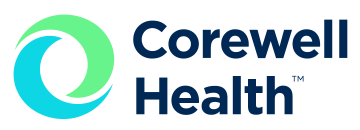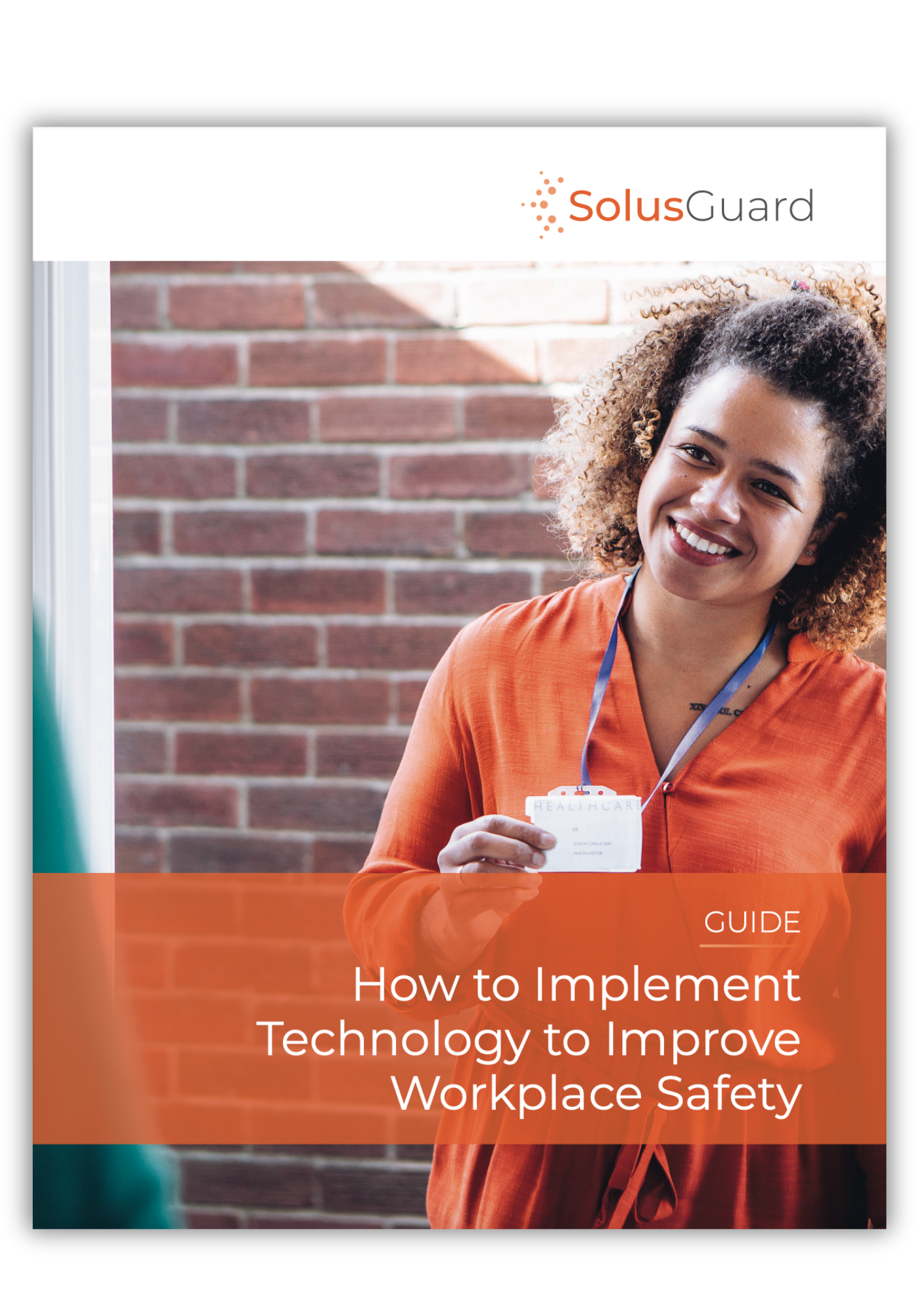.png)
In an Emergency, Every Second Counts
When a crisis strikes, there's no time to fumble with unlocking a phone or navigating an app. Our wearable panic button is designed to eliminate delays — one simple press instantly activates our alert system.
A single tap sends a real-time emergency alert to your designated network and automatically initiates a backup phone call. This dual-action response ensures that your trusted contacts are notified immediately, empowering your organization to act swiftly and maintain a secure, compliant environment.
4 Steps for Rapid, Reliable Response
1. Press Button for Help
When trouble strikes, a quick press on the wearable panic button — whether clipped to clothing or worn as a pendant — activates the alert system.
2. Instant Notifications
The employee’s pre-set emergency contacts are immediately alerted with key details and the precise location of the employee.
3. Automatic Emergency Call
If the alert isn’t cancelled by the employee within a predetermined period of time, their phone automatically calls 911 — ensuring help is on its way even if the employee is unable to make the call.
4. Rapid Response
Local first responders or the organization's internal security team respond to the employee's exact location, providing the swift support needed.
Panic Button Features
Our wearable panic button is trusted by professionals — from probation officers to homecare nurses — to secure rapid help in emergencies, eliminating the need to fumble with a phone or search for a wall-mounted button.
Small and Discrete
Measuring 3.5 cm X 2.8 cm, we provide one of the smallest BlueTooth panic buttons on the market. Combined with multiple holder options, its easy to keep our panic button hidden yet accessible.
Powerful Alert System
Our panic button works with the SolusGuard alert notification and monitoring system. This allows the wearer to alert co-workers, supervisors and monitoring agents simultaneously through multiple channels.
Easy to Use
Safety requires simplicity. Our panic button consists of one button that when pressed, sends an emergency alert and automatically places a backup call. The wearer does not need to remember which button to press or how many times to press it.
Patented Backup Call
Our wearable panic button holds two US patents, allowing us to provide the only product on the market that can place an emergency call even if the smartphone app is closed or unresponsive, adding an additional layer of reliability in emergencies.
Quality Built
When it comes to something as important as safety, we never cut corners. Designed and built by SolusGuard in North America, our technology is best-in-class. Feel confident your people are protected.
Highly Configurable
Every response is fully customizable. From choosing audible or silent alarm modes to defining the alert network, adjusting the backup call delay, and selecting the dialed number, the system adapts to your organization’s precise safety protocols.
Smart, Scalable Protection for Your Entire Workforce
SolusGuard partners with leading businesses and government agencies to deliver seamless, customizable safety solutions that fit your organization — not the other way around. Our technology adapts to each employee’s level of risk, ensuring the right level of protection for every worker, in every environment.

Trusted by leading organizations across North America to keep their people safe.
“SolusGuard has afforded our team a real sense of security while completing their day to day tasks. The system is quick and easy to set up and the devices are extremely easy to use, our employees only need to push a single button to call for help. Strongly recommended, the experience has been great.”

Sheena Reyes Keslick
VP of Operations, MainStreet Equity Corp.
"SolusGuard means peace of mind! In the Property Management industry we give our investors peace of mind that their investment is being managed and that tenants feel safe in their homes. SolusGuard has taken this one step further to provide peace of mind that my employees are safe no matter where they might be."

Carla Browne
President, Real Property Management
"SolusGuard has been a great partner in safety. Their technology is industry leading and provides us an advanced level of protection for our team members. Thank you."

John Price
Senior VP of HSE, Avenue Living
Unsure if a wearable panic button is right for you?
How effective are wearable panic buttons in an emergency?
Wearable panic buttons are highly effective at decreasing response time during an emergency situation. The simplicity of a single-press button allows the wearer to signal for help in a matter of seconds. When combined with an emergency notification system, several people are informed of the alert as soon as the button is pressed, allowing them to enact a fast and coordinated response.
What are the benefits of a wearable panic button compared to a wall mounted, desk mounted, or in-app panic button?
Increased accessibility in medical emergencies or physical assault situations. During these situations, individuals are often unable to reach buttons placed on a wall, desk, or within a smartphone app. This leaves the individual in a helpless situation where they are unable to send out an emergency alert.
Decreased risk of escalating aggressive behavior. Reaching for and pressing mounted buttons or triggering alarms sends a clear signal to the aggressor that the individual feels threatened. This can cause aggressive behavior to escalate faster. The discrete nature of pressing a silent wearable button allows the individual to call for help without signaling to the aggressor that they feel threatened.
What are the benefits of a smartphone connected wearable panic button vs a standalone panic button device?
Generally, smartphone connected wearable panic button devices are smaller, lighter, have a longer battery life and are more cost effective than standalone panic button devices.
Standalone panic button devices connect directly to a cellular or wifi network whereas smartphone enabled buttons leverage your phone's network connection to send out alerts. This makes standalone devices more reliable if the user doesn’t have a cell phone with them throughout the workday but comes at the cost of being more inconvenient to carry/wear, more frequent charging requirements, and additional monthly fees for cellular data plans.
Are there any staff privacy concerns with using wearable panic buttons?
No. The SolusGuard wearable panic button only shares the users location when the button is pressed, and knowing an individuals location is critical for effective emergency response. We take privacy seriously, and it is common for staff to have concerns anytime a device is capable of sharing their location. This is why we ensure a users location is only shared in critical situations and that the user is always aware when their location will be shared.
Want to learn more about our solutions & staff safety?
Implementing technology to improve staff safety
Our guide will walk you through how to evaluate different types of technology to improve lone and at risk worker safety.






.png?width=70&height=70&name=Untitled%20design%20(17).png)